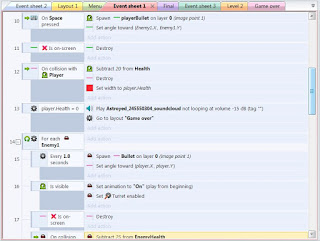Introduction
In his task I am going to be explaining how to connect and configure several gaming platforms such as the Xbox one, Mobile Phone and the Raspberry PI.
Below you can see videos of me explain each individual platform as well as a more in depth Report on how to connect and configure the specific consoles. I decided to do an additional report as well as the video because In the Video I did not fully explain the configuration and connections as well as I wanted. So in addition I decided to include some writing to explain the configuration and connection for each individual console in further detail.
Xbox One & Smart Phone
Xbox One
 First I am going to explain how to connect the Xbox one. The first thing you should do when connecting the Xbox one is plug in the power supply. The power supply plugs into the back of the Xbox one console, once that is plugged in you need to plug the other end of the power cord into the electrical outlet.
First I am going to explain how to connect the Xbox one. The first thing you should do when connecting the Xbox one is plug in the power supply. The power supply plugs into the back of the Xbox one console, once that is plugged in you need to plug the other end of the power cord into the electrical outlet. Once that is done it is time to connect the Xbox one to the television. To do this we are going to be using the HDMI cable. To do this you first need to connect the HDMI in to the back of the Xbox one in the HDMI OUT port. There is two different HDMI ports in the back of the Xbox one, the port closest to the power supply is the port used to connect the HDMI to the Television. Once you have plugged the HDMI in the back of the Xbox one you need to make sure the other end of the HDMI cable is plugged into the HDMI port on the Television. The Xbox one console is HDMI only so you can’t use SCART lead or VGA to connect the console to the Television. When The HDMI is successfully connected the console should be turned on and connected to the TV. I am now going to explain how you can configure the Xbox one options as well as downloading games on the Xbox one.
To configure the settings on the Xbox on you simply have to go to the home screen, scroll left and then click on all settings. There are different types of settings you can change on your console for instance you can personalise your profile, colour, background, change the video output, volume and audio output. In the pretences your able to change the configuration of Notifications, Game DVR & Streaming, SmartGlass connections, Preferred video provider, and Feedback.
 There are two different ways to install games on the Xbox one. You can install a game by inserting the disc into the Xbox one. If the console already has the game installed but needs updating, then you will be prompted to do an update although if the console does not recognise the amen then you will be asked if you want to install the game. If you don’t install the game, then you won’t be able to play the game.
There are two different ways to install games on the Xbox one. You can install a game by inserting the disc into the Xbox one. If the console already has the game installed but needs updating, then you will be prompted to do an update although if the console does not recognise the amen then you will be asked if you want to install the game. If you don’t install the game, then you won’t be able to play the game.If you want to install a game from the game store, then you simply go over to the store tab at the top of the page. Scroll down the page and you will see an option to browse games and apps. When you have chosen the game simply just download the game from the Xbox game store and it will start to install automatically in the Queue section of my games & apps. Although you are able to pause the downloads or installation whenever you want to. So for example, I am subscribing to Xbox gold live. Every month on Xbox gold you get a variety of free games, I personally download all the free games each month and just leave them in my queue section. Just in case I want them to play the game in the future, this way I get to pick from a variety of free games which usually are £40 odd pound each game.
Mobile phone
 Modern day mobile phones don’t take long to connect. For example, to charge the phone you only need to connect the phone with a power supply, by connecting the power supply into the slot on the phone and then plugging the plug into a socket. Modern day chargers usually allow the user to disconnect the plug leaving them with a wire, this wire is called a USB cable.
Modern day mobile phones don’t take long to connect. For example, to charge the phone you only need to connect the phone with a power supply, by connecting the power supply into the slot on the phone and then plugging the plug into a socket. Modern day chargers usually allow the user to disconnect the plug leaving them with a wire, this wire is called a USB cable. You plug the small end into the mobile and the bigger end of the USB into the computer. If using windows, then the computer will start to automatically verify and install the device. Once done the USB can charge your phone or transfer files over to the computer from the phone. Some configurations for mobile phones can be changing the brightness, text size, volume or even changing the configurations for what lock screen you are using. There are many different ways to configure a modern smart phone.
 To download games on an android phone you can use a app called google play. Google play is probably the primary way to install apps on the android. The app is usually installed on the phone and can be on the phone menu or the phone default home screen. By tapping the google play icon which looks like a small white bag it will open up the menu for google play. On the muni it will display the games in different categories for instance the categories can be action, puzzle or even just games which are recommended.
To download games on an android phone you can use a app called google play. Google play is probably the primary way to install apps on the android. The app is usually installed on the phone and can be on the phone menu or the phone default home screen. By tapping the google play icon which looks like a small white bag it will open up the menu for google play. On the muni it will display the games in different categories for instance the categories can be action, puzzle or even just games which are recommended. Once you have chosen the game you simply click on download and it will automatically start installing in the games and apps menu. Sometimes the game might ask you for credit card details if there is purchasing involved in the game or if the game needs to be purchased. Once downloaded the app is usually created into a short cut and put on your default screen. The IPhone uses a similar configuration for downloading games although iPhone use a app called App store. In the app store you can search games by using the search icon at the top of the screen, you can look at games by looking at the top charts and the different game categories which is similar to google play. Overall connection and configuration in mobile phones are made easy and simple.
Raspberry Pi
Firstly, to connect the raspberry Pi you need to make sure the battery has power so it can be connected to the device to provide the raspberry Pi some energy. The battery allows the player to be more portable with the device although if your battery needs charging you are able to plug the external power source directly into the device and into an outlet which will basically charge up the battery. This is similar to how mobile phones and laptops are charged.

Once your raspberry Pi has power, you need to now plug the raspberry Pi into a visual display. For instance The Raspberry Pi has a HDMI port which you can plug directly into a monitor or TV with an HDMI cable. This is the easiest solution because modern monitors and TVs have HDMI ports although there are other options such as DVI or VGA which needs a HDMI-to-VGA adapters. An HDMI cable basically connects the digital audio/video devices to each other so that data can be transmitted from one device to the other.
Once everything is all connected you need to press the power button on the monitor, once you are on the raspberry Pi. You are able to add different controllers because each controller this is good because each controller has a different function. For instance if I plug in the mouse it allows me to move the mouse and select options on the screen, although If I add a keyboard then I can select the option using the arrow keys but the most easier controller to play this specific game is the Xbox 360 controller. Because it’s easier to navigate and the Xbox 360 controls are a lot more used and common.
 You can also configure the settings for instance you can change the brightness and Hue. This allows you to change the darkness and lightness in the game if necessary for instance you might change the brightness so you can see the colours better in the game. Changing the brightness might also be helpful if the user has any vision impairment in fact one in seven men have some sort of colour deficiency so it is important to have some sort of configuration on the device. For instance my mobile phone has a similar configuration because I am able to change the brightness and I am also able to change the size of the text which again can be helpful if the user has some sort of vision impairment.
You can also configure the settings for instance you can change the brightness and Hue. This allows you to change the darkness and lightness in the game if necessary for instance you might change the brightness so you can see the colours better in the game. Changing the brightness might also be helpful if the user has any vision impairment in fact one in seven men have some sort of colour deficiency so it is important to have some sort of configuration on the device. For instance my mobile phone has a similar configuration because I am able to change the brightness and I am also able to change the size of the text which again can be helpful if the user has some sort of vision impairment. Image Links
https://support.xbox.com/en-US/xbox-one/console/console-setup
https://support.xbox.com/en-US/xbox-360/console/care-maintain
http://www.ebay.com/itm/Kit-de-pantalla-7-Pulgadas-Lcd-Hdmi-Teclado-Mouse-Wifi-Usb-Hub-Board-4-para-Raspberry-Pi-/151071312034?_ul=AR
https://www.raspberrypi.org/blog/raspberry-pi-2-on-sale/
http://www.androidheadlines.com/2014/07/google-stop-referring-games-wiap-free-requests-european-commission.html